What is Mastodon and who owns it?
Mastodon is a microblogging service, like twitter.
Unlike twitter, Mastodon is not a for-profit service run by a company but rather a free open-source project, without a scope for financial gains and without a traditional hierarchical structure. Mastodon has a an official “father” Eugen Rochko, who created it back in 2016 and still maintains the main software repository. Rochko, who goes by the handle of Gargron, is also the main technical contributor to the project. To put things into perspective, in the last month Mastodon’s source code was modified 1468 times of which 1357 (92%) were modifications made by Gargron alone.
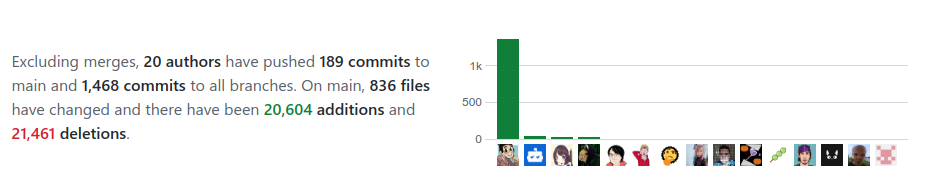
It is common for open source projects to have a single creator who then becomes the main maintainer. This role is usually called Benevolent Dictator For Life (BDFL). You may have heard the names of Linus Torvalds, the BDFL of the open-source operating system Linux; or the one of Guido Van Rossum, the BDFL of the open source programming languange Python.
Technically speaking, Mastodon is a software for microblogging built on top of a common protocol (called ActivityPub) so it is fair to say that Mastodon is to ActivityPub what Gmail is to email. Gmail is not the only software that allows you to send emails and Mastodon is not the only software that allows you to share statuses but it does so adopting a shared protocol, which is the way the internet was built back in the late 1900.
Who runs Mastodon?
Another critical difference between Mastodon and twitter is that Mastodon is decentralised, meaning that is not run by just one main player but by a myriad of actors. Because the software is free and open-source (FOSS), anyone with the appropriate technical skill set can create their own Mastodon server (called an instance). Some people create instances just for their families or their close cultural community. (I have created an instance dedicated to all the scientists using the fruit fly Drosophila melanogaster as their animal model: Drosophila.social).
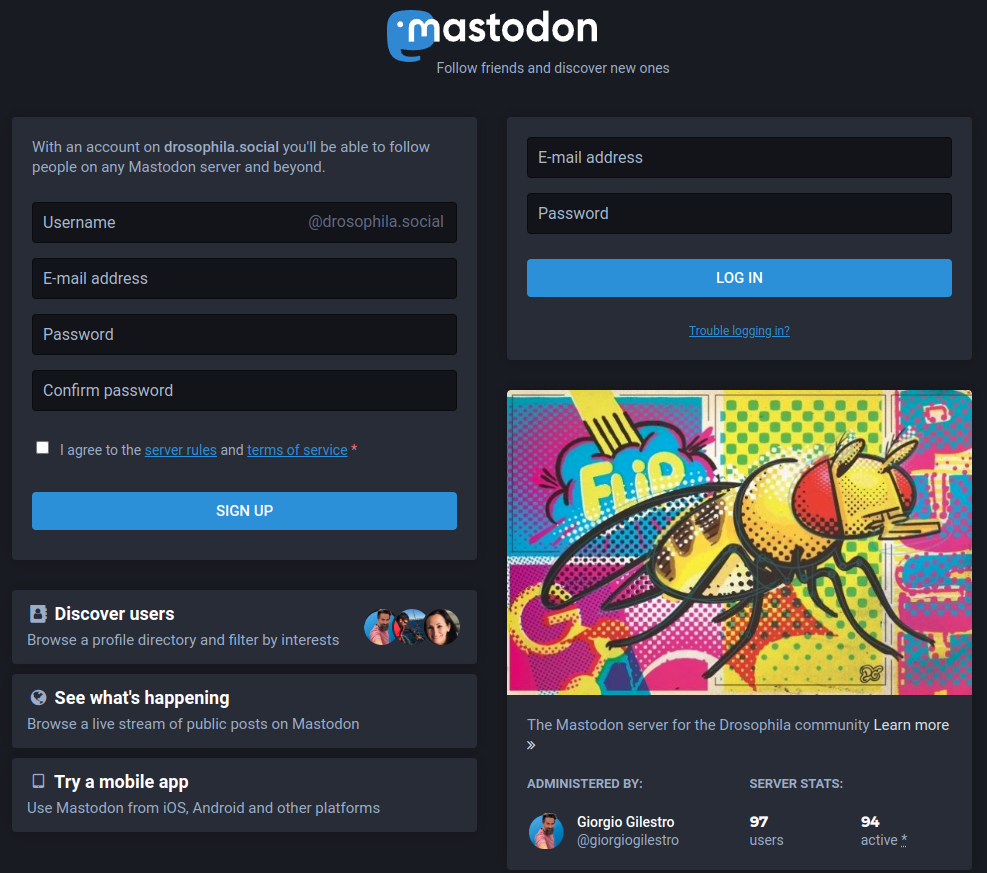
A decentralised, open-source software based on a common shared protocol is basically indestructible. Even if its creator were to abandon the project or to sell it to an evil industry, the project would still continue as long as other developers are willing to maintain it and move it forward. It may have to change name, but it will live on.
Mastodon is not just decentralised (i.e. made of many independent servers) but it is also confederated, meaning that all these servers or instances can talk to each other and freely share their content. No matter which instance you join, you will normally be able to see the content generated on any other instance. Instances may adopt different rules: one may allow long status of thousands of characters, others may adopt the standard 500 characters limit. One instance may adopt a strict moderation of contents, another may adopt no moderation whatsoever.
Which instance should I join?
You should join an instance based on the features it adopts and the content it serves. When you are on an instance, you will see three types of content aggregators, called timelines. A Home timeline shows the posts of all the people you follow; a Local timeline shows the content of all the people who chose the same instance as you, even if you do not follow them; a Federated timeline shows the content created by users on other instances – however, a user’s post will appear on the Federated timeline only if they are somehow connected do somebody in your own instance.
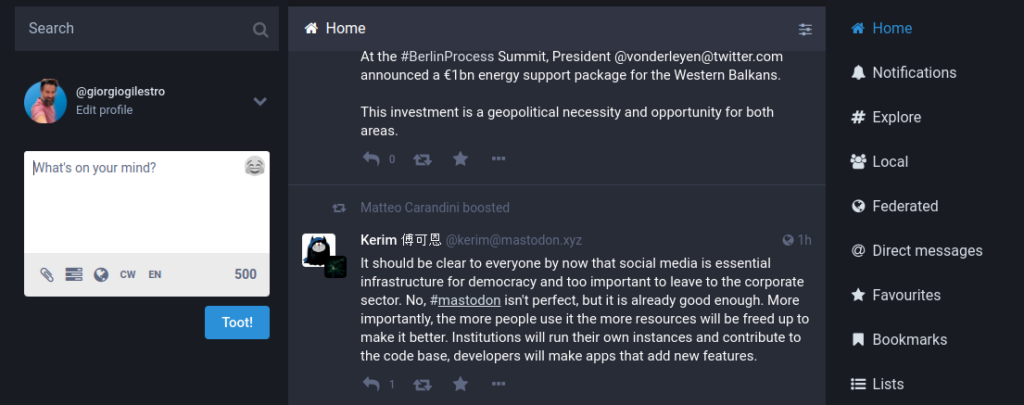
Importantly, at any moment you can transfer your profile to another instance without even having to announce it to your followers. That gives you full freedom of moving your data with you. If the instance you originally subscribed to ceases to be appealing, you can move to a different server with just a couple of click and continue there without losing your history or your followers.
If you join a large instance, with many thousands of people, you will immediately find a very busy local timeline but not necessarily interesting to you in terms of contents. A smaller instance that aggregates people sharing your own passion will initially feel quieter but will offer a better signal to noise ratio. My very personal advice is to resist the temptation to join a crowded instance and try to find one that matches your interests first. It may be mangas, it may be your favourite sport team, it may be politics, it may be literature or science.
Remember that Mastodon is meant to be a decentralised system so joining a smaller instance is how the product is meant to be consumed. A larger instance will give you a suboptimal experience in terms of signal to noise and in terms of speed of service. This is not a twitter clone so do not expect one.
Why should scientists consider joining Mastodon?
Two reasons: one of principles (openness) and one selfishly utilitarian (networking).
Scientists are very familiar with the concept of openness. We understand very well the value of open access when it comes to the literature and open data when it comes to sharing results. We value collaboration and we are mostly passionately driven by the sense of duty of contributing to society. Paradoxically, scientists are not very familiar with the concept of open source when it comes to software. They may know what it is, but they do not factually treat it with the same respect they may concede to open access or open data. For instance, many scientists still use proprietary software and (worse) proprietary formats when they share data. They may adopt closed software (such as Matlab or Microsoft Excel) without even considering alternatives that would allow their creations to be more widely adopted by the community. Mastodon is open-source software, which is nice, but most importantly is based on an open-protocol – which is better1. We often talk about how scientists should build a community bottom-up when it comes to publications, breaking the chains from the top-down publishers; we often claim scientists should try and be more inclusive and collaborative. Adopting a genuinely open social-network is our chance to put our (figurative) money where our mouth is.
The second reason you should consider joining has to do with networking. Every scientist would agree that networking is important for one’s career. It creates connections; it makes our work known; it prompts collaborations and friendships; it highlights and often solves competition. Social media offer just another powerful instrument for networking, building on and sometimes replacing the more traditional forms of physical networking. This is not just an extra opportunity for all of us, it is also a way to get better value from travelling: I made countless scientific acquaintances on social media and now every time I travel oversea I take the opportunity to meet them in person. This gives more sense and more value to my international travel, gives me a better use of my time and resources, and dramatically expands my network
I am going to give it a try. How do I join?
Pick an instance you like and create an account. That’s pretty much it. You can browse the website from your computer’s browser or from your phone – you do not need a special app to access from mobile and in fact you may get a better experience if you do not use any app.
Finding an instance to get started may seem like a difficult decision but really it is not – remember that you can change your server and switch anytime! You can be a mastodon nomad if you fancy. The largest “official” mastodon instance is called mastodon.social and it is run by Gargron himself. I advise you against joining a large instance, though. Pick a smaller one to start, and you can always move later. Here are some choices in random order. I am happy to add more as suggestions will come in.
- drosophila.social – The mastodon server for the Drosophila community (this is the one I run)
- qoto.org – Question Others to Teach Ourselves. A STEM-oriented instance.
- sciences.social – A place for social scientists to discuss their work and the world (note: this place comes with quite a bit of internal rules).
- fosstodon.org – For anyone who is interested in technology; particularly free & open source software.
- fediscience.org – A social network for scientists.
- vis.social – SciArt, SciComm, data, visualization, creative coding, and related arts and research.
- tech.lgbt – Tech workers, academics, students, and others interested in tech who are LGBTQIA+ or Allies.
- ecoevo.social – For the biological Ecology and Evolution community.
- econwitter.net – Economics discussion on the academic side.
- genomic.social – For the Genomic Science Community.
- infosec.exchange – For info/cyber security-minded people.
- mastodon.art – Art oriented.
- astrodon.social – Astronomy, astrophysics, astrophotography, and adjacent sciences.
- mastodon.xyz – A Mastodon instance for maths people.
- mstdn.science – Scientists in general and microbiologists in particular.
- sigmoid.social – For AI researchers
What can be improved?
Definitely a couple of things, in my opinion.
Even though confederation and decentralisation are embedded in the system itself, the interaction between servers could work much better. As of now, you can effortlessly see or follow users who are followed by other people in your instance but seeing profiles of people on other servers is truly cumbersome. I am positive this will change soon. In the meantime, you can work around some of the awkwardness of following users on other instances by using this firefox extension.
Mastodon does not have what twitter users know as quote-retweet. This is a rational choice driven by the fact that quote-retweet is often unpolite and toxic but this choice also introduces a clear limitation for the many times a quote rewteet – or retoot in this case – is just plain useful.
There is no end-to-end encryption for private messages meaning that the instance administrator could, in principle, read your private messages. End-to-end encryption should be introduced in one of the next releases according to Gangron.
All these features could be implemented in the main software and thus apply to most servers or can be added by single servers who may want to offer an extra custom service to their users (Qoto, for instance, has a number of customisations of this kind).
- Open protocols and open formats are extremely more important than open-source clients when it comes to sharing data and information. To give an example: if you save your manuscript in the proprietary software of your favourite word editor (say
.docxor.pages) you limit the number of people who will have access to it. If you save the same document to an open format (.rtf) anyone will be able to read it and edit it, irrespective of which editor they use.